LINKWITHIN
Archives
-
▼
2011
(721)
-
▼
June
(10)
- One PC Four DragonBox 3 MTK&1 SPD Phones Software ...
- MTB NK 2.37.3 Released ! [19.05.2011]
- ORT-JTAG Update – 10 HOT New Models Added – check ...
- DivX Mobile Player v1.01 S60v3 SymbianOS9.x Signed
- How to Convert DVD and Video to Any Video Format Y...
- SPICE C- 3300 Phone Locked Solution:
- Micromax c111 qsc1100 unlocking
- Nokia 1800 Flashing Done With UFS HWK
- Nokia 1202 Infineon Model Flashing Video With UFS HWK
- 23rd May 2011 Master Box Release SPD_V1.0_Build 263
-
▼
June
(10)
Monday, 6 June 2011
Subscribe to:
Post Comments (Atom)
CLOCK
All lebels
- 1 colums (168)
- 1208/1209/1650 (13)
- 2 colums (8)
- 3 colums (7)
- 4 colums (1)
- adsense ready (4)
- ALL BB5 CAMERA SOLUTION (2)
- Anime (7)
- Antivirus (3)
- Armans video (2)
- Black Berry (8)
- botombar (3)
- Cartoon and Animation (6)
- CDMA (1)
- China Mobile (45)
- Christmas (6)
- CPF BOX TUTORIAL (1)
- Earn Money online (7)
- EDUCATIONAL (1)
- ElectronicandGadget (2)
- Event (6)
- Flower (5)
- Game (6)
- Girly (6)
- Htc Unlock (1)
- Hwk (2)
- I Phone Ring tone Maker (1)
- LG Mobile (4)
- MAXIMAS V90 (1)
- Mcnpro Box (professionally China Mobile tools) hot for you (1)
- Micro Max (2)
- Micromax (1)
- Misc (6)
- Mobile Application (3)
- Mobile Software (5)
- Mokia 3120c (1)
- Mot 115 (1)
- Movies (1)
- No Signal Exe (2)
- Nokia (313)
- Nokia 3310 (1)
- Nokia 6126 (1)
- Nokia 1100 (37)
- Nokia 1110/1600/2310 (48)
- Nokia 1112 (1)
- Nokia 1200/1208/1209 (11)
- Nokia 1202/1203 (23)
- Nokia 1208 (25)
- Nokia 1209 (17)
- Nokia 1280 (3)
- Nokia 1600 (40)
- Nokia 1616 (9)
- Nokia 1650 (12)
- Nokia 1661 (7)
- Nokia 1662 (7)
- Nokia 1680c (5)
- Nokia 2100 (2)
- Nokia 2300 (44)
- Nokia 2310 (40)
- Nokia 2320 (1)
- Nokia 2323 (1)
- Nokia 2330c (2)
- Nokia 2600 (4)
- Nokia 2600c (9)
- Nokia 2610 (10)
- Nokia 2626 (11)
- Nokia 2630 (9)
- Nokia 2650 (2)
- Nokia 2660 (2)
- Nokia 2680c (1)
- Nokia 2680s (1)
- Nokia 2690 (2)
- Nokia 2700c (7)
- Nokia 2730c (1)
- Nokia 3100 (4)
- Nokia 3110c (24)
- Nokia 3120 (7)
- Nokia 3200 (1)
- Nokia 3220 (7)
- Nokia 3230 (2)
- Nokia 3250 (2)
- Nokia 3500 (7)
- Nokia 3600s (1)
- Nokia 5030 (4)
- Nokia 5130 (6)
- Nokia 5200 (10)
- Nokia 5210 (2)
- Nokia 5220 (2)
- Nokia 5230 Expressmusic (4)
- Nokia 5233 (2)
- Nokia 5300 (9)
- Nokia 5310 (9)
- Nokia 5500 (2)
- Nokia 5610 (1)
- Nokia 5610c (1)
- Nokia 5700 (3)
- Nokia 5730 Xpress music (1)
- Nokia 5800 Express Music (5)
- Nokia 60 Serise (1)
- Nokia 6020 (6)
- Nokia 6030 (44)
- Nokia 6060 (2)
- Nokia 6070 (1)
- Nokia 6080 (1)
- Nokia 6100 (5)
- Nokia 6101 (1)
- Nokia 6120c (3)
- Nokia 6125 (2)
- Nokia 6131 (1)
- Nokia 6133 (1)
- Nokia 6230 (4)
- Nokia 6230i (4)
- Nokia 6233 (2)
- Nokia 6300 (9)
- Nokia 6303c (1)
- Nokia 6500s (1)
- Nokia 6700s (1)
- Nokia 7210s (2)
- Nokia 7310c (1)
- Nokia 7610 (3)
- Nokia 7610s (1)
- Nokia 7710 (1)
- Nokia C 6 (2)
- Nokia c7 (1)
- Nokia Cable Finder (2)
- Nokia E 71 (1)
- Nokia E 75 (1)
- Nokia E50 (2)
- Nokia E60 (1)
- Nokia E70 (1)
- Nokia E71 (1)
- Nokia hard Library (1)
- Nokia Hardware exe (12)
- Nokia I Phone (5)
- Nokia Lokcal Mode Test Mode (2)
- Nokia N 70 (7)
- Nokia N 90 (1)
- Nokia N73 (7)
- Nokia N78 (1)
- Nokia n95 8 gb (6)
- Nokia N96 (2)
- Nokia N97 (1)
- Nokia X 2 (4)
- Nokia X3 (2)
- Nokia X5 (1)
- Nokia X6 (2)
- Nokia6136 (1)
- Online Tv No Monthly Charge (1)
- PC GAMES (39)
- PC REPAIR SOFTWARE (1)
- PC Software (1)
- PC SOFTWARE (6)
- Pets (2)
- Realtek Driber (2)
- Religous (6)
- Restriction Unlocker (1)
- Samsung (16)
- Samsung B3410 (1)
- Samsung C260 (2)
- Samsung F480 (1)
- Samsung B110 (1)
- Samsung E250 (2)
- Samsung G800 (2)
- Scenery (4)
- Sony Errection (4)
- Sport (4)
- Transformers3 (1)
- UFS JAF CABLE PIN OUT (1)
- Valentine (6)
- Video Converter (2)
- Wedding (6)
- Windows 7 Ultimate pack (2)
- Wordpress (3)
- World Most Strange Videos (64)
- World unlock code Calculator (1)
Popular Posts
-
Nokia 3110c Antenna Switch jumpers, Nokia 3110c Network Problem, Nokia 3110c Antenna Switch jumpers, Nokia 3110c No Network, Nokia 3110c Low...
-
Nokia 3110c Insert Sim , Nokia 3110c Insert Sim Card, Nokia 3110c Sim Ic Ways, Nokia 3110c Sim Card Not Working, Nokia 3110c Sim ic jumper,...
-
3110c DISPLAY SOLUTION 3110c No Display Lcd Problem Ways , Nokia 3110c DISPLAY SOLUTION For More Information Continue Visit on http://gsmw...
-
Nokia 3110c Mic Problem , 3110c Mic Ways, 3110c Mic Jumpers, 3110c Microphone Ways, 3110c Microphone Jumpers, 3110c Microphone Problem,For M...
-
Nokia 2700 Nokia 5130 white Display restart solution
-
3110c MMC Problem Nokia 3110c Memory Card Problem, Nokia 3110c Memory Card Corrupted, Nokia 3110c MMC Jumpers, Nokia 3110c No Memory Card, N...
-
Nokia 3110c Light Ways, Nokia 3110c Light Problem, Nokia 3110c Light not working, Nokia 3110c No Light, Nokia 3110c Light IC Jumper, Nokia 3...
-
Keypad IC Jumper for nokia 1110,1110i,1112,1600,1661,7610,6600,6100,7210,6610,6610i,2310,2610,2626,6030,1200,1208,1209,1662,1202,1203...
-
Nokia 5030c Software OK But No Power Solution Nokia 5030c Software OK But No Power Solution
-
Nokia 1600,1110,1110i,1112,2310,2610,2626 ,Local Mode ,Test Mode,Contact Service Solution Nokia, 1600,1110,1110i,1112,2310 ,Local ...
Lebels
- 1 colums (168)
- 1208/1209/1650 (13)
- 2 colums (8)
- 3 colums (7)
- 4 colums (1)
- adsense ready (4)
- ALL BB5 CAMERA SOLUTION (2)
- Anime (7)
- Antivirus (3)
- Armans video (2)
- Black Berry (8)
- botombar (3)
- Cartoon and Animation (6)
- CDMA (1)
- China Mobile (45)
- Christmas (6)
- CPF BOX TUTORIAL (1)
- Earn Money online (7)
- EDUCATIONAL (1)
- ElectronicandGadget (2)
- Event (6)
- Flower (5)
- Game (6)
- Girly (6)
- Htc Unlock (1)
- Hwk (2)
- I Phone Ring tone Maker (1)
- LG Mobile (4)
- MAXIMAS V90 (1)
- Mcnpro Box (professionally China Mobile tools) hot for you (1)
- Micro Max (2)
- Micromax (1)
- Misc (6)
- Mobile Application (3)
- Mobile Software (5)
- Mokia 3120c (1)
- Mot 115 (1)
- Movies (1)
- No Signal Exe (2)
- Nokia (313)
- Nokia 3310 (1)
- Nokia 6126 (1)
- Nokia 1100 (37)
- Nokia 1110/1600/2310 (48)
- Nokia 1112 (1)
- Nokia 1200/1208/1209 (11)
- Nokia 1202/1203 (23)
- Nokia 1208 (25)
- Nokia 1209 (17)
- Nokia 1280 (3)
- Nokia 1600 (40)
- Nokia 1616 (9)
- Nokia 1650 (12)
- Nokia 1661 (7)
- Nokia 1662 (7)
- Nokia 1680c (5)
- Nokia 2100 (2)
- Nokia 2300 (44)
- Nokia 2310 (40)
- Nokia 2320 (1)
- Nokia 2323 (1)
- Nokia 2330c (2)
- Nokia 2600 (4)
- Nokia 2600c (9)
- Nokia 2610 (10)
- Nokia 2626 (11)
- Nokia 2630 (9)
- Nokia 2650 (2)
- Nokia 2660 (2)
- Nokia 2680c (1)
- Nokia 2680s (1)
- Nokia 2690 (2)
- Nokia 2700c (7)
- Nokia 2730c (1)
- Nokia 3100 (4)
- Nokia 3110c (24)
- Nokia 3120 (7)
- Nokia 3200 (1)
- Nokia 3220 (7)
- Nokia 3230 (2)
- Nokia 3250 (2)
- Nokia 3500 (7)
- Nokia 3600s (1)
- Nokia 5030 (4)
- Nokia 5130 (6)
- Nokia 5200 (10)
- Nokia 5210 (2)
- Nokia 5220 (2)
- Nokia 5230 Expressmusic (4)
- Nokia 5233 (2)
- Nokia 5300 (9)
- Nokia 5310 (9)
- Nokia 5500 (2)
- Nokia 5610 (1)
- Nokia 5610c (1)
- Nokia 5700 (3)
- Nokia 5730 Xpress music (1)
- Nokia 5800 Express Music (5)
- Nokia 60 Serise (1)
- Nokia 6020 (6)
- Nokia 6030 (44)
- Nokia 6060 (2)
- Nokia 6070 (1)
- Nokia 6080 (1)
- Nokia 6100 (5)
- Nokia 6101 (1)
- Nokia 6120c (3)
- Nokia 6125 (2)
- Nokia 6131 (1)
- Nokia 6133 (1)
- Nokia 6230 (4)
- Nokia 6230i (4)
- Nokia 6233 (2)
- Nokia 6300 (9)
- Nokia 6303c (1)
- Nokia 6500s (1)
- Nokia 6700s (1)
- Nokia 7210s (2)
- Nokia 7310c (1)
- Nokia 7610 (3)
- Nokia 7610s (1)
- Nokia 7710 (1)
- Nokia C 6 (2)
- Nokia c7 (1)
- Nokia Cable Finder (2)
- Nokia E 71 (1)
- Nokia E 75 (1)
- Nokia E50 (2)
- Nokia E60 (1)
- Nokia E70 (1)
- Nokia E71 (1)
- Nokia hard Library (1)
- Nokia Hardware exe (12)
- Nokia I Phone (5)
- Nokia Lokcal Mode Test Mode (2)
- Nokia N 70 (7)
- Nokia N 90 (1)
- Nokia N73 (7)
- Nokia N78 (1)
- Nokia n95 8 gb (6)
- Nokia N96 (2)
- Nokia N97 (1)
- Nokia X 2 (4)
- Nokia X3 (2)
- Nokia X5 (1)
- Nokia X6 (2)
- Nokia6136 (1)
- Online Tv No Monthly Charge (1)
- PC GAMES (39)
- PC REPAIR SOFTWARE (1)
- PC Software (1)
- PC SOFTWARE (6)
- Pets (2)
- Realtek Driber (2)
- Religous (6)
- Restriction Unlocker (1)
- Samsung (16)
- Samsung B3410 (1)
- Samsung C260 (2)
- Samsung F480 (1)
- Samsung B110 (1)
- Samsung E250 (2)
- Samsung G800 (2)
- Scenery (4)
- Sony Errection (4)
- Sport (4)
- Transformers3 (1)
- UFS JAF CABLE PIN OUT (1)
- Valentine (6)
- Video Converter (2)
- Wedding (6)
- Windows 7 Ultimate pack (2)
- Wordpress (3)
- World Most Strange Videos (64)
- World unlock code Calculator (1)
Catagorise
1 colums
(168)
1208/1209/1650
(13)
2 colums
(8)
3 colums
(7)
4 colums
(1)
adsense ready
(4)
ALL BB5 CAMERA SOLUTION
(2)
Anime
(7)
Antivirus
(3)
Armans video
(2)
Black Berry
(8)
botombar
(3)
Cartoon and Animation
(6)
CDMA
(1)
China Mobile
(45)
Christmas
(6)
CPF BOX TUTORIAL
(1)
Earn Money online
(7)
EDUCATIONAL
(1)
ElectronicandGadget
(2)
Event
(6)
Flower
(5)
Game
(6)
Girly
(6)
Htc Unlock
(1)
Hwk
(2)
I Phone Ring tone Maker
(1)
LG Mobile
(4)
MAXIMAS V90
(1)
Mcnpro Box (professionally China Mobile tools) hot for you
(1)
Micro Max
(2)
Micromax
(1)
Misc
(6)
Mobile Application
(3)
Mobile Software
(5)
Mokia 3120c
(1)
Mot 115
(1)
Movies
(1)
No Signal Exe
(2)
Nokia
(313)
Nokia 3310
(1)
Nokia 6126
(1)
Nokia 1100
(37)
Nokia 1110/1600/2310
(48)
Nokia 1112
(1)
Nokia 1200/1208/1209
(11)
Nokia 1202/1203
(23)
Nokia 1208
(25)
Nokia 1209
(17)
Nokia 1280
(3)
Nokia 1600
(40)
Nokia 1616
(9)
Nokia 1650
(12)
Nokia 1661
(7)
Nokia 1662
(7)
Nokia 1680c
(5)
Nokia 2100
(2)
Nokia 2300
(44)
Nokia 2310
(40)
Nokia 2320
(1)
Nokia 2323
(1)
Nokia 2330c
(2)
Nokia 2600
(4)
Nokia 2600c
(9)
Nokia 2610
(10)
Nokia 2626
(11)
Nokia 2630
(9)
Nokia 2650
(2)
Nokia 2660
(2)
Nokia 2680c
(1)
Nokia 2680s
(1)
Nokia 2690
(2)
Nokia 2700c
(7)
Nokia 2730c
(1)
Nokia 3100
(4)
Nokia 3110c
(24)
Nokia 3120
(7)
Nokia 3200
(1)
Nokia 3220
(7)
Nokia 3230
(2)
Nokia 3250
(2)
Nokia 3500
(7)
Nokia 3600s
(1)
Nokia 5030
(4)
Nokia 5130
(6)
Nokia 5200
(10)
Nokia 5210
(2)
Nokia 5220
(2)
Nokia 5230 Expressmusic
(4)
Nokia 5233
(2)
Nokia 5300
(9)
Nokia 5310
(9)
Nokia 5500
(2)
Nokia 5610
(1)
Nokia 5610c
(1)
Nokia 5700
(3)
Nokia 5730 Xpress music
(1)
Nokia 5800 Express Music
(5)
Nokia 60 Serise
(1)
Nokia 6020
(6)
Nokia 6030
(44)
Nokia 6060
(2)
Nokia 6070
(1)
Nokia 6080
(1)
Nokia 6100
(5)
Nokia 6101
(1)
Nokia 6120c
(3)
Nokia 6125
(2)
Nokia 6131
(1)
Nokia 6133
(1)
Nokia 6230
(4)
Nokia 6230i
(4)
Nokia 6233
(2)
Nokia 6300
(9)
Nokia 6303c
(1)
Nokia 6500s
(1)
Nokia 6700s
(1)
Nokia 7210s
(2)
Nokia 7310c
(1)
Nokia 7610
(3)
Nokia 7610s
(1)
Nokia 7710
(1)
Nokia C 6
(2)
Nokia c7
(1)
Nokia Cable Finder
(2)
Nokia E 71
(1)
Nokia E 75
(1)
Nokia E50
(2)
Nokia E60
(1)
Nokia E70
(1)
Nokia E71
(1)
Nokia hard Library
(1)
Nokia Hardware exe
(12)
Nokia I Phone
(5)
Nokia Lokcal Mode Test Mode
(2)
Nokia N 70
(7)
Nokia N 90
(1)
Nokia N73
(7)
Nokia N78
(1)
Nokia n95 8 gb
(6)
Nokia N96
(2)
Nokia N97
(1)
Nokia X 2
(4)
Nokia X3
(2)
Nokia X5
(1)
Nokia X6
(2)
Nokia6136
(1)
Online Tv No Monthly Charge
(1)
PC GAMES
(39)
PC REPAIR SOFTWARE
(1)
PC Software
(1)
PC SOFTWARE
(6)
Pets
(2)
Realtek Driber
(2)
Religous
(6)
Restriction Unlocker
(1)
Samsung
(16)
Samsung B3410
(1)
Samsung C260
(2)
Samsung F480
(1)
Samsung B110
(1)
Samsung E250
(2)
Samsung G800
(2)
Scenery
(4)
Sony Errection
(4)
Sport
(4)
Transformers3
(1)
UFS JAF CABLE PIN OUT
(1)
Valentine
(6)
Video Converter
(2)
Wedding
(6)
Windows 7 Ultimate pack
(2)
Wordpress
(3)
World Most Strange Videos
(64)
World unlock code Calculator
(1)
MANY KIND OF LINKS
Archives
-
▼
2011
(721)
-
▼
June
(10)
- One PC Four DragonBox 3 MTK&1 SPD Phones Software ...
- MTB NK 2.37.3 Released ! [19.05.2011]
- ORT-JTAG Update – 10 HOT New Models Added – check ...
- DivX Mobile Player v1.01 S60v3 SymbianOS9.x Signed
- How to Convert DVD and Video to Any Video Format Y...
- SPICE C- 3300 Phone Locked Solution:
- Micromax c111 qsc1100 unlocking
- Nokia 1800 Flashing Done With UFS HWK
- Nokia 1202 Infineon Model Flashing Video With UFS HWK
- 23rd May 2011 Master Box Release SPD_V1.0_Build 263
-
▼
June
(10)


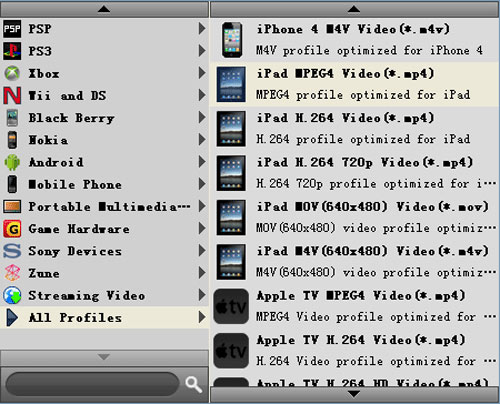
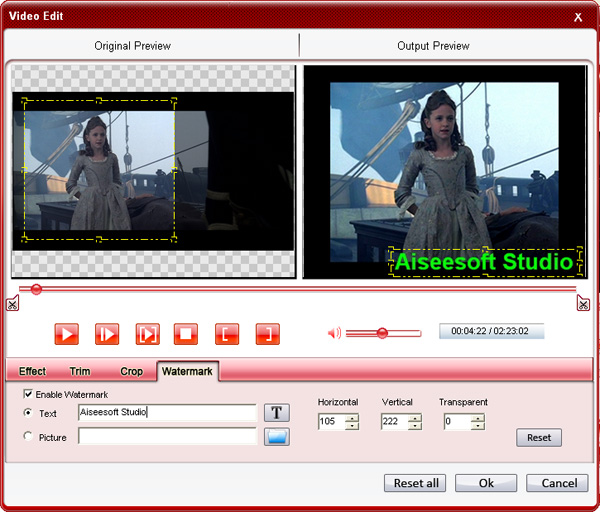











0 comments:
Post a Comment